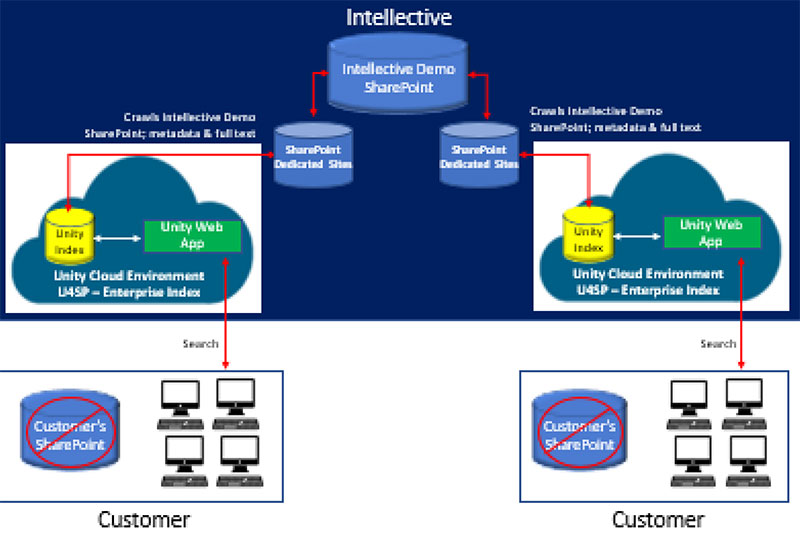Intellective Unity Amplifies and Extends SharePoint Usability


Advanced search
Searching in SharePoint is generally limited to a single field search which often returns too much content making it difficult to pinpoint the object you’re truly looking for. Intellective Unity allows SharePoint users to refine their searches using multiple fields and criteria including custom metadata, to mix, match and fine tune their searches, resulting in more accurate results in less time. Intellective Unity users can now search for documents and objects based on:
- Content in the title
- Content in full text
- File Type
- Date Added
- Modified By
- Modified Date
- Modified Date Range
- Custom Metadata
This advanced search capability can be utilized to search all your enterprise repositories including multiple SharePoint sites as well as other repositories in your infrastructure topography (Filenet, OpenText, Documentum, Box, etc.) allowing you to find information from anywhere without ever having to leave Intellective Unity or any CRM/LOB frontend app that it is integrated to.
The left-hand column of the Intellective Unity interface shows a combined hierarchical structure of all your SharePoint sites and other repositories. The user has the ability to search across the entire structure, a single repository or folder within a repository, or any selected collection of folders. That capability includes all the advanced search options as well and all search results can be customized as to what columns appear and how results are sort including multi-column sorts.
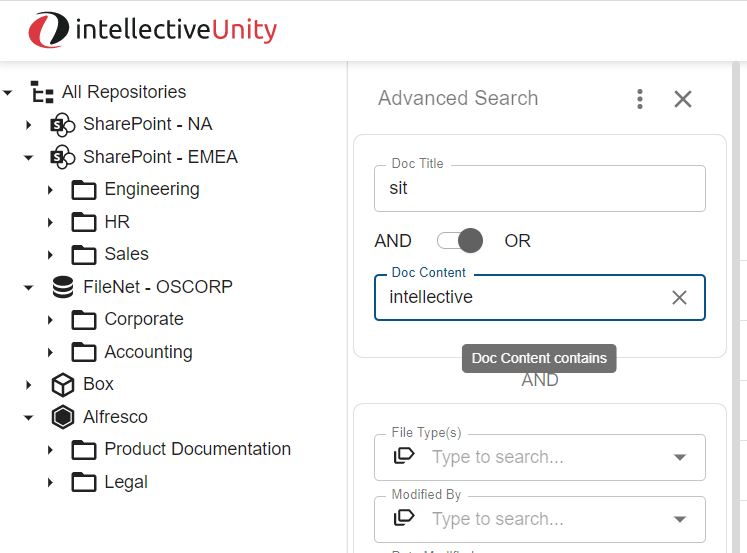
Schedule a free consultation today!
Saving searches
Intellective Unity further enhances the SharePoint experience by allowing the user to save searches making them reusable and easier to find later. The system also enables the user to designate any given document as a ‘Favorite’. Save as a sorted search, or a collection of favorite documents so you can locate them at another time! You can access your Favorites at any time and by default, your Favorites are listed automatically when you first log in. Saved Search are rerun when selected so that the list of documents is generated on the fly, taking into account new additions and removals.
With Intellective Unity integrated to SharePoint a user can:- Indicate a Document as a Favorite and view a list of Favorites. Favorites are displayed by default on Log In.
- Save Search Criteria as a Saved Search, and access Saved Searches to quickly execute the search without re-entering the Search Criteria.
How does it work?
Offering custom solutions, Intellective Unity with our advanced SharePoint connectors can be deployed in a number of ways, either in the cloud, or on- premises. Intellective Unity overlays with SharePoint to allow greater search capabilities, advanced sorting of data, and better data governance. No need to introduce an entirely new data management system, by implementing Intellective Unity you can work with what is already there.