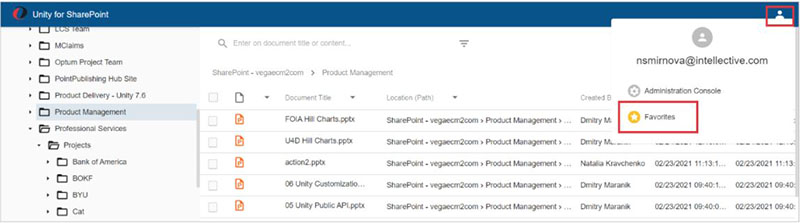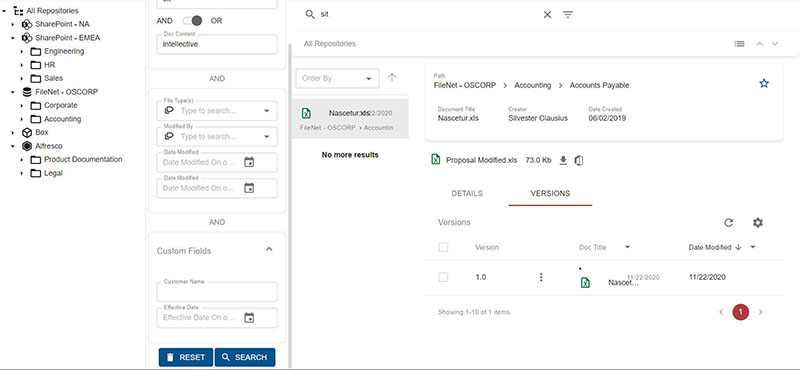What's New in Intellective Unity
Intellective Unity is a low-code, no-code integration framework. It seamlessly connects business applications and CRM systems to multiple enterprise repositories, workflow and content management systems including SharePoint, Box, OpenText, Documentum, FileNet, IBM Content Manager, CMOD, Alfresco, and other CMIS compliant content management systems.
With Intellective Unity, users can search and act on data, documents and workflows housed across many enterprise systems, all from within one interface.
Intellective Unity provides an advanced user interface that connects to all your content and process sites and instances in a single view. Many of the Intellective Unity enhancements focus on the multi-repository navigation and advanced search. It extends and expands the search capabilities across the enterprise to a more granular level, giving the user the ability to quickly access more refined search results.
Intellective Unity enhancements include
- A unified file structure view allowing navigation and selection across all integrated repositories and systems simultaneously.
- Advanced search panel that allows the user the search based on:
- Content in the title
- Content in full text
- File Type
- Date Added
- Modified By
- Modified Date
- Modified Date Range
- Saved Searches
- Custom Metadata
- Display function to show multi selected documents within different tabs/windows for different information gathering.
- An easy to use copy/move to other folder actions, allowing for faster content sorting.
- Advanced Analytics controls to our low code/no code customizable analytics dashboard including new pie chart legends and other graphical features.
- Save Search Criteria as a Saved Search, and access Saved Searches to quickly execute the search without re-entering the Search Criteria.
- Sort search result based on multiple columns and control the sort order.
- Indicate documents as a ‘favorite’ allowing for easy sorting and locating later.
- Additional user permissions controls including hiding information a user doesn’t have access to, and sending email notification of access.
- Extensive SharePoint integration and support.